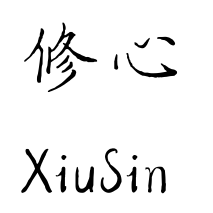VRedis
VRedis is a Redis client service written in the V programming language. It allows you to connect to a Redis database over the network, send commands, and receive responses. Please note that this project is currently under
development
Almost support all Redis commands.
Installation
Before using VRedis, you will need to install the V programming language compiler. Please visit the
V language website
v install xiusin.vredis
Usage
Using VRedis is straightforward. First, you need to import the vredis module:
import xiusin.vredis
Once you have successfully connected, you can send commands using the
send()
recv()
redis := vredis.new_client(host: '127.0.0.1', port: 6379, db: 1, name: 'vclient', requirepass: '')
// or pool
mut pool := new_pool(
dial: fn () !&Redis {
return new_client()!
}
max_active: 2
max_conn_life_time: 1
test_on_borrow: fn (mut conn ActiveRedisConn) ! {
conn.ping()!
}
)
mut redis := pool.get()!
defer {
redis.release() // You must execute this function, otherwise it will result in a memory leak.
}
redis.set("mykey", "hello")!
redis.keys('*')!
redis.del('mykey')!
redis.hset('website', 'api', 'api.vlang.io')!
redis.zadd('sets', 1, 'v1', '2', 'v2')!
// For more usage, please refer to the test cases.
redis.flushall()!
Redis Pub/Sub Subscribe to Multiple Channels Example
This example demonstrates how to use the redis.psubscribe function in Redis to subscribe to multiple channels and receive messages that match specified patterns.
redis.psubscribe(['chan*', 'order*', 'sms*'], fn (pattern string, chan string, message string) ! {
println('pattern: ${pattern} chan: ${chan} -> message: ${message}')
})!
// You must use a new instance because the above instance is blocked.
redis1.publish('chan1', 'to chan1')!
redis1.publish('order1', 'to chan1')!
redis1.publish('sms1', 'to chan1')!
Finally, when you are finished with the connection, use the close() method to close it:
redis.close()
// or
redis.release() // pool mode
Contributing
If you are interested in VRedis and would like to contribute to it, feel free to submit issues or pull requests to our code repository on GitHub: https://github.com/xiusin/vredis
License
VRedis is licensed under the MIT License. See the LICENSE file for more information.