V UI 0.0.4
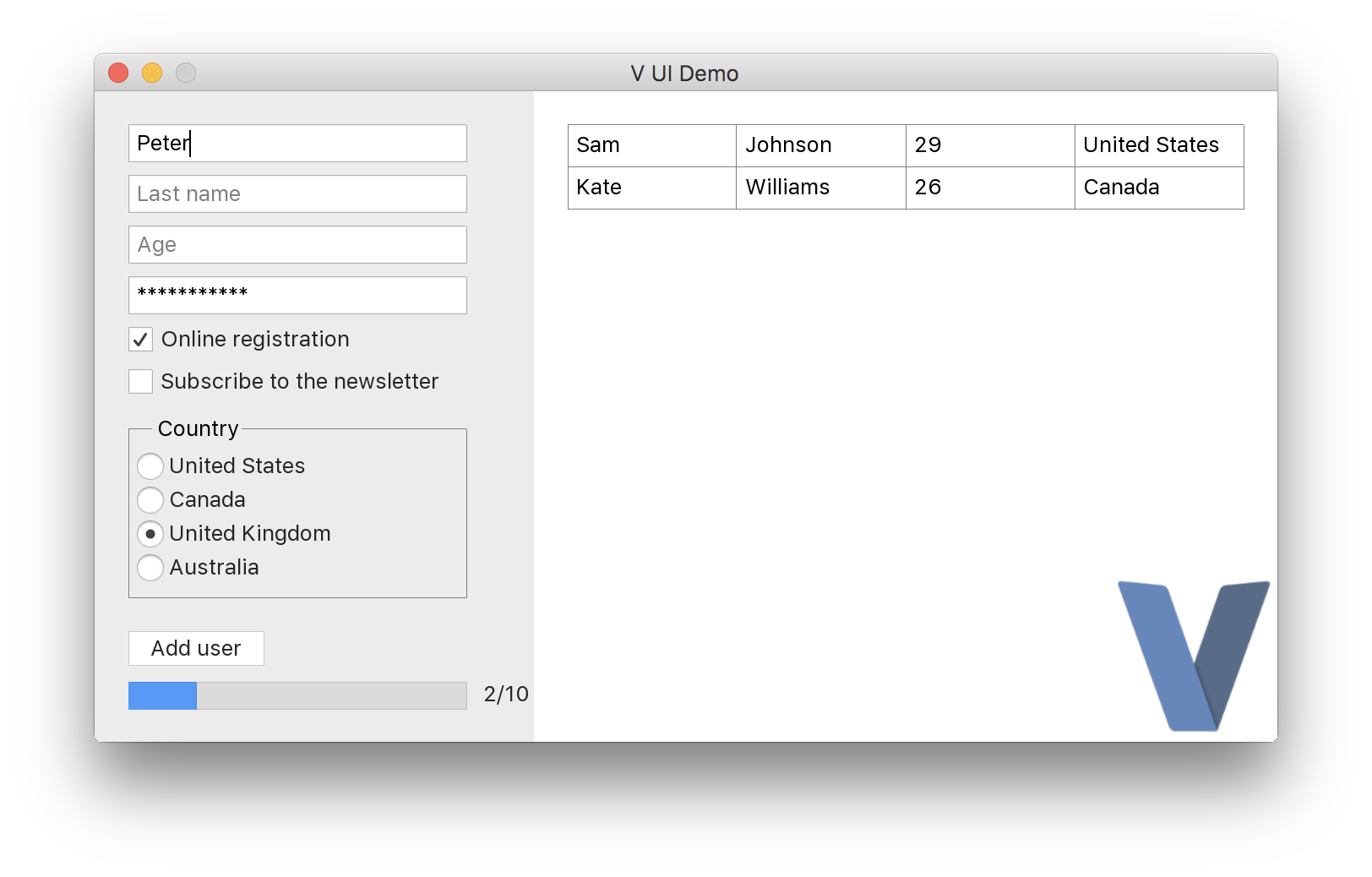
import ui
struct App {
mut:
window &ui.Window = unsafe { nil }
first_name string
last_name string
}
fn main() {
mut app := &App{}
app.window = ui.window(
width: 600
height: 400
title: 'V UI Demo'
children: [
ui.row(
margin: ui.Margin{10, 10, 10, 10}
children: [
ui.column(
width: 200
spacing: 13
children: [
ui.textbox(
max_len: 20
width: 200
placeholder: 'First name'
text: &app.first_name
),
ui.textbox(
max_len: 50
width: 200
placeholder: 'Last name'
text: &app.last_name
),
]
),
]
),
]
)
ui.run(app.window)
}
Installation
v up
v install ui
Running the examples
cd examples
v run users.v
v run rgb_color.v
v run ...
This is pre-alpha software.
V UI is a cross-platform UI toolkit written in
the V programming language
This is a very early version of the library, lots of features are missing, and lots of things will change.
The API is declarative, and there will be hot reloading, similar to SwiftUI and Flutter.
On Linux, V UI will be a full-featured lightweight alternative to GTK and Qt.
Discord:
#v-ui
Documentation will be available soon. In the meantime use the examples as the documentation. The framework is very simple and straightforward.
Dependencies
Binaries built with V UI will have no dependencies.
To develop V UI apps, you need to install
V
On some Linux distros you also need a few development dependencies:
- Arch:
sudo pacman -S libxi libxcursor mesa - Debian/Ubuntu:
sudo apt install libxi-dev libxcursor-dev mesa-common-dev - Fedora:
sudo dnf install libXi-devel libXcursor-devel mesa-libGL-devel
On ChromeOS Linux/Crostini, install the Debian dependencies listed above followed by this:
-
sudo apt install freeglut3-dev( see details)
License
V UI is licensed under MIT.
Contributing
Simply open a GitHub pull request.


